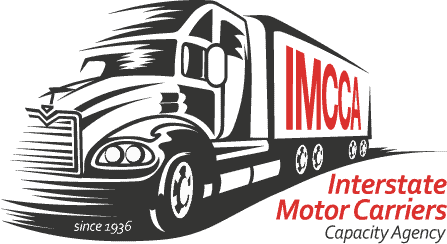Computer viruses, malware and Trojan horses are cause for concern with any business. One of the most recent is something called “POODLE”, a seeming innocent name for a potentially problematic issue. POODLE is a man-in-the-middle attack protocol. Before we delve into it, let’s review the best way to stop it. Make sure you’re using a current browser, for example Internet Explorer 11, Google Chrome 38, Firefox 33 or Safari 7. That said, some users don’t want to be on the “leading edge” version of a browser. In that case, you might choose IE 9 or 10 (with all updates), but not IE 6, 7 or 8 which are extremely dated. And see below how you can turn off SSL3 in your browser.
Old browsers are often more susceptible to attack. Browser developers also recommend that you set your browser default to automatic updates, ensuring you have the most recent patches designed to thwart attacks. Here are three links to download newer versions of your browser:
- http://windows.microsoft.com/en-us/internet-explorer/download-ie
- https://www.google.com/chrome/browser/
- https://support.mozilla.org/en-US/kb/update-firefox-latest-version
So what is “POODLE”. According to Mozilla, in late September a team at Google discovered a serious vulnerability in SSL 3.0 that can be exploited to steal certain confidential information, such as cookies. This vulnerability, known as “POODLE”, is similar to the BEAST attack. By exploiting this vulnerability, an attacker can gain access to things like passwords and cookies, enabling him to access a user’s private account data on a website. They recommend that browsers and websites should turn off SSLv3 and use more modern security protocols as soon as possible, in order to avoid compromising users’ private information.
Stay current, make sure your browsers are updated and to turn off SSL3 in your browser, go to your advanced settings, or visit your browser support site for additional information. For example: https://support.google.com/chrome/answer/95572?hl=en.